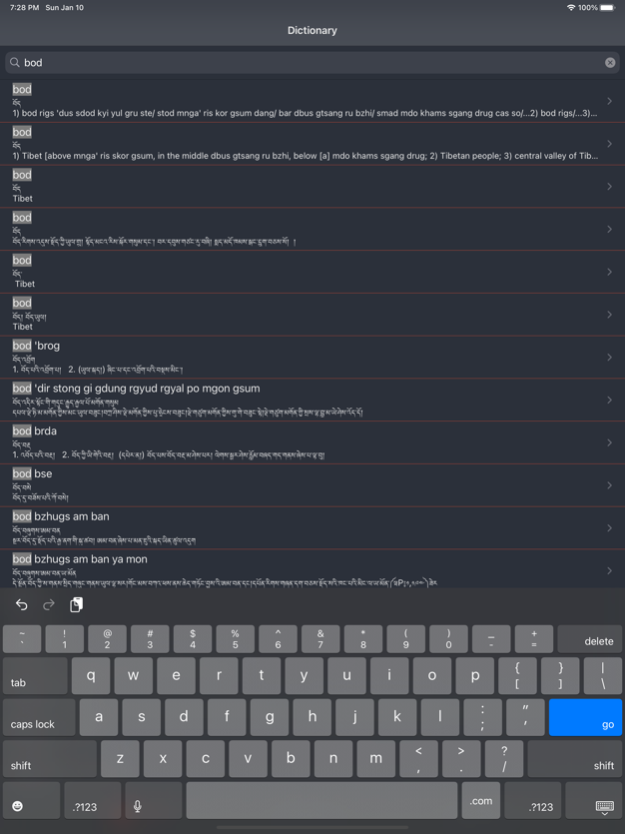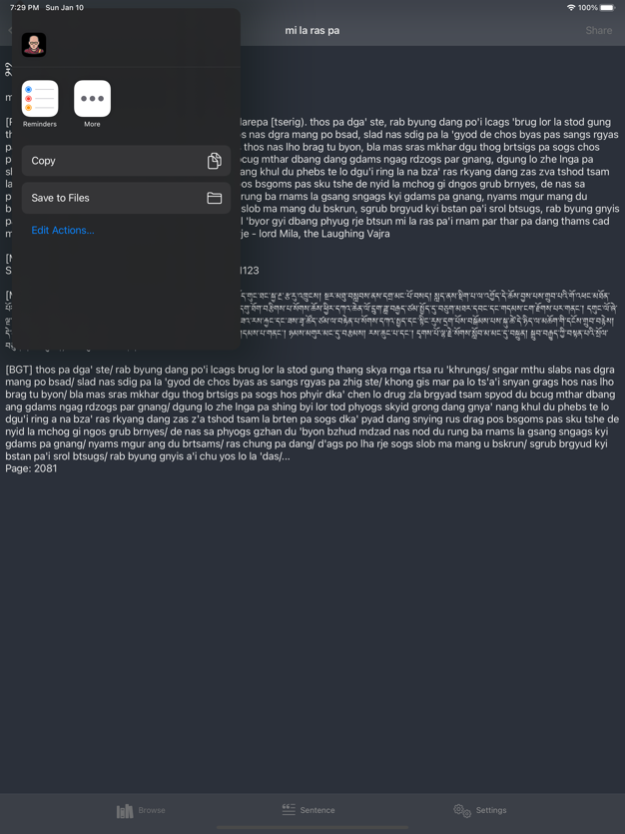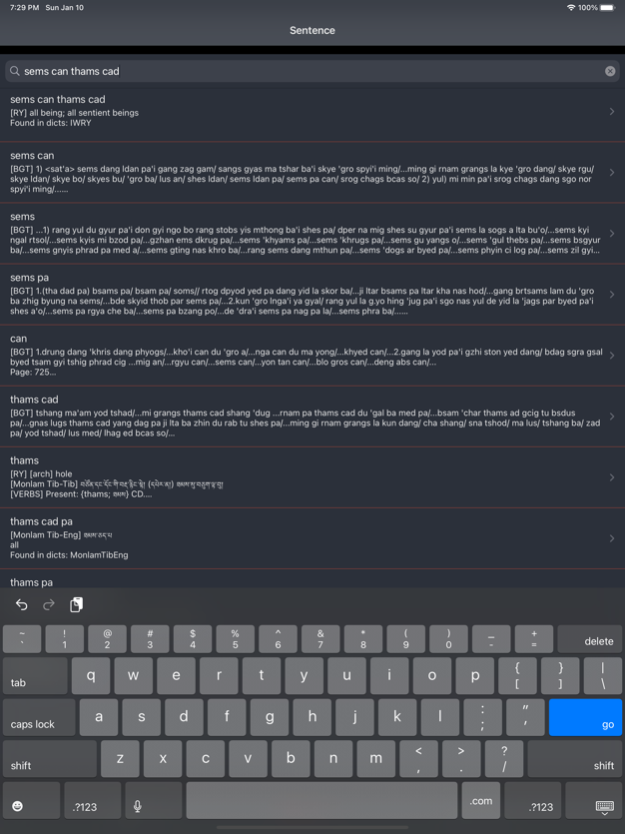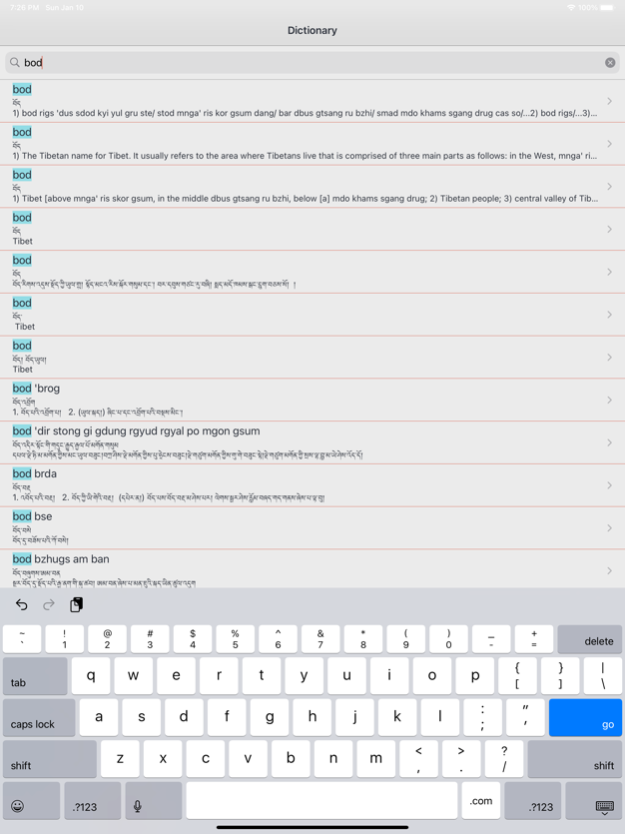myTibetan 2.2.1
Continue to app
Free Version
Publisher Description
Professional dictionary for students and scholars, fast, huge and reliable!
The app comes with several publicly available dictionaries.
- [NEW!] Parse whole sentences to find individual words (offline Translation Tool).
- Supports Wylie, Unicode and English search.
- Search result is highlighted.
- Description is loaded from all dictionaries.
- Turn any dictionary off and on in the settings page.
Included are:
- [84000] 84000 translation project glossary, 4959 entries.
- [BGT] bod rgya tshig mdzod chen mo, 53798 entries.
- [DKT] dung dkar tshig mdzod chen mo, 13295 entries.
- [IW+RY] Ives Waldo and Rangjung Yeshe, 145611 entries.
- [JH] Jeffrey Hopkins, 18441 entries.
- [Monlam Tib-Eng] Monlam, Tib-Eng, 76838 entries.
- [Monlam Tib-Tib] Monlam, Tib-Tib, 55124 entries.
- [Monlam Eng-Tib] Monlam, Eng-Tib, 36126 entries.
- [VERBS] Nathan W. Hill Verbinator 2010, 2264 entries.
Thanks and enjoy your Tibetan!
Sep 5, 2023
Version 2.2.1
2.2.1
Fix for DB upgrade issue causing empty screen on devices, while upgrading from previous versions.
2.2
Adds new dictionaries:
- 84000 translation project glossary.
- Alex Berzin Dictionary Courtesy of Berzin Archives (https://studybuddhism.com).
- Computer Terms.
- Dan Martin.
- J.S. Negi.
- Richard Barron.
- Tibetan Terms Project.
About myTibetan
myTibetan is a free app for iOS published in the Kids list of apps, part of Education.
The company that develops myTibetan is Yury Nevalenny. The latest version released by its developer is 2.2.1.
To install myTibetan on your iOS device, just click the green Continue To App button above to start the installation process. The app is listed on our website since 2023-09-05 and was downloaded 70 times. We have already checked if the download link is safe, however for your own protection we recommend that you scan the downloaded app with your antivirus. Your antivirus may detect the myTibetan as malware if the download link is broken.
How to install myTibetan on your iOS device:
- Click on the Continue To App button on our website. This will redirect you to the App Store.
- Once the myTibetan is shown in the iTunes listing of your iOS device, you can start its download and installation. Tap on the GET button to the right of the app to start downloading it.
- If you are not logged-in the iOS appstore app, you'll be prompted for your your Apple ID and/or password.
- After myTibetan is downloaded, you'll see an INSTALL button to the right. Tap on it to start the actual installation of the iOS app.
- Once installation is finished you can tap on the OPEN button to start it. Its icon will also be added to your device home screen.